Convert Apple Music Songs to MP3 Effortlessly and For Free
Apple Music Downloader is crafted for those who want to enjoy Apple Music without limits! With high-quality MP3 conversion, you can save your favorite Apple Music songs, albums, and playlists offline, ready for any device—phone, laptop, MP3 player, or tablet.
The downloader is fast and easy to use, making it simple to take your entire Apple Music library offline with just a few clicks. Whether you’re traveling, working, or just need a break from being online, you’ll always have your music at hand. Plus, our secure and privacy-focused platform ensures your downloads are safe and reliable. Start enjoying Apple Music on your terms with our flexible downloader!
YouTube
TikTok
Dailymotion
Twitch
Tumblr
Bandcamp
Soundcloud
How to Download Songs from Apple Music
01.
Copy the URL
Step 1: Find the album or song you want to download from Apple Music and "Copy Link" by pressing the "Share" button.
02.
Paste the URL
Step 2: Paste the URL of the song, album or playlist into the field of Apple Music Downloader.
03.
Download Song from Apple Music
Step 3: Select song format and click the Download button and wait for the Apple Music Downloader to process.
Apple Music MP3 Downloader
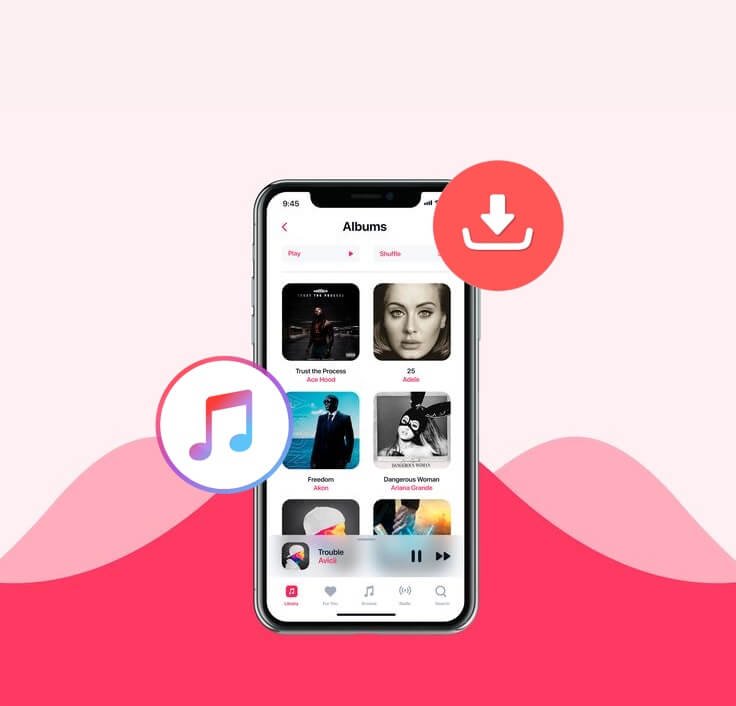
FAQ